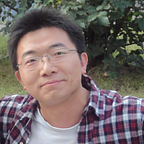RSocket is a binary protocol for use on byte stream transports such as TCP, WebSockets, and Aeron.
It enables the following symmetric interaction models via async message passing over a single connection:
- request/response (stream of 1)
- request/stream (finite stream of many)
- fire-and-forget (no response)
- channel (bi-directional streams)
There are several implementations provided now, including Javascript, Java, Kotlin etc. In this post, we will explore the official Java implementation- rsocket-java, and later we will have a look at the RSocket integration provided in the latest Spring framework (and Spring Boot).
The following is an example showing rsocket-java.
First of all, create a RSocket server and run it on localhost:7000.
final AbstractRSocket responseHandler = new AbstractRSocket() { @Override
public Mono<Payload> requestResponse(Payload payload) {
log.info("received request-response payload: {}", payload.getDataUtf8());
return Mono.just(DefaultPayload.create("received (" + payload.getDataUtf8() + ") at " + Instant.now()));
}
};RSocketFactory.receive()
.acceptor((setupPayload, reactiveSocket) -> Mono.just(responseHandler))
.transport(TcpServerTransport.create("localhost", PORT))
.start()
.block();
In the above codes:
- The
receive()means it will receive the request from client. - The
acceptordefines how to process the request, it accept aSocketAcceptorclass. It is the place we can embed our handler for processing the incoming request.AbstractRSocketis a convenient class which provides methods for all interactive models supported in RSocket. As an example, here we only need to handle the request/response model by overriding therequestResponsemethod. - The
transportspecifies the server information, including host, port, protocol, etc. Here we use TCP as protocol, and run it on localhost at port 7000.
Next create a client to connect the existing server and send some data to it.
RSocketFactory.connect()
.transport(TcpClientTransport.create("localhost", PORT))
.start()
.flatMap(r -> r.requestResponse(DefaultPayload.create("Hello")))
.subscribe(r -> log.info("handled result:#" + r.getDataUtf8()));In the above codes:
- The
connectindicates the current client will connect to server. - The
transportprovides the server info which it will connect to. - The
startmethod returns aRSocket, it can be used to interact with server side. Here we send arequestResponsetype request, it requires a response from server. - Finally, we can use
subcribeto display the received response from server.
Spring integrated RSocket into its messaging infrastructure, and it defines a RSocketStrategies to allow you encode and decode the RSocket payload via Jackson, besides a RSocketRequester is used to interact with the server side.
Using Spring initializr, you can generate a Spring Boot project skeleton in seconds.
- Project type: Maven
- Spring Boot:2.2.0.M5
- Project Metadata:
- artifact : server
- Options/Java : 11
- Dependencies: RSocket, Lombok
Generate the codes in a zip archive for downloading. Download and extract it into your favorite IDE. Open the pom.xml in your IDE editor, there are two dependencies added.
<dependency>
<groupId>org.springframework.boot</groupId>
<artifactId>spring-boot-starter-rsocket</artifactId>
</dependency><dependency>
<groupId>org.projectlombok</groupId>
<artifactId>lombok</artifactId>
<optional>true</optional>
</dependency>
The spring-boot-starter-rsocket includes auto-configurations for RSocket integration. For the server side, it will create a Roscket server automatically from RSocketProperties. For example, we defines the server info in the application.properties.
spring.rsocket.server.port=7000
spring.rsocket.server.transport=tcpStart the application in IDE or run mvn spring-boot:run, you will see the server is running at localhost:7000.
Create a messaging controller .
@Controller
@Slf4j
class GreetingServerController { @MessageMapping("hello")
public Mono<Void> hello(Greeting p) {
log.info("received: {} at {}", p, Instant.now());
return Mono.empty();
}
}@Data
class Greeting {
String name;
}
It accepts a Greeting payload, return an Mono.empty. Let's create a client application to shake hands with it. Similarly generate it via Spring initializr.
- Project type: Maven
- Spring Boot:2.2.0.M5
- Project Metadata:
- artifact : client
- Options/Java : 11
- Dependencies: RSocket, Reactive Web, Lombok
An extra spring-boot-starter-webflux is added because this client is a reactive web application, and it will run at port 8080.
Declare a RSocketRequester bean firstly. We use RSocketRequester to interact the RSocket at port 7000.
@Bean
public RSocketRequester rSocketRequester(RSocketRequester.Builder b) {
return b.connectTcp("localhost", 7000).block();
}Create a @RestController to send a greeting message to the server side.
@RestController
@RequiredArgsConstructor
class GreetingController { private final RSocketRequester requester; @GetMapping
Mono<Void> hello() {
return this.requester.route("hello").data(new Greeting("Welcome to Rsocket")).send();
}}@Data
@AllArgsConstructor
class Greeting {
String name;
}
Start the client and server respectively. And try to use curl to access http://localhost:8080.
curl http://localhost:8080In the output console the server application, it print the result like this.
Check the source codes from Github.