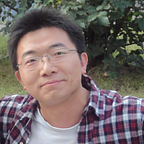Since version 1.4, Spring Boot provided a new test harness so-called test slice to test features easier than previous version, which included a series of AutoConfigureXXX to allow developers to test desired features in an isolated environment.
For example, adding a test scoped H2 dependency into your project and annotating your test class with @DataJpaTest, you can test your Repository class against an embedded H2 instead of the real runtime database. With the @DataJpaTest, Spring test context only loads the essential configuration for testing JPA facilities, no need to load the all configuration for the whole application .
This is the 3rd post of the new Spring Data Neo4j series:
- Update: Accessing Neo4j with Spring Boot 2.4
- Data Auditing with Spring Data Neo4j
- Testing Spring Data Neo4j Components(you are here)
All source codes are hosted on my Github.
For Spring Data Neo4j, Spring Boot also provides a @DataNeo4jTest for testing Neo4j facilities, but unfortunately it does not include an utility to start up an embedded Neoj4 database for your tests. There are some solutions to overcome this barrier.
- Neo4j provides a test harness which provides APIs to start and stop an embedded Neo4j server by programmatic approach.
- Testcontainers is a generic solution to run Docker containers for the testing framework, it is easy to start a Neo4j database in a Docker container when testing Spring Data Neo4j repositories.
Test with Neo4j test harness
Add the following dependency into your pom.xml.
<dependency>
<groupId>org.neo4j.test</groupId>
<artifactId>neo4j-harness</artifactId>
<version>${neo4j-harness.version}</version>
<scope>test</scope>
<exclusions>
<exclusion>
<groupId>org.slf4j</groupId>
<artifactId>slf4j-nop</artifactId>
</exclusion>
</exclusions>
</dependency>In your test, add the following codes to serve a running Neo4j server when running tests.
@DataNeo4jTest
@Transactional(propagation = Propagation.NEVER)
@Slf4j
public class PostRepositoryWithNeo4jHarnessTest { private static Neo4j embeddedDatabaseServer; @BeforeAll
static void initializeNeo4j() { embeddedDatabaseServer = Neo4jBuilders.newInProcessBuilder()
.withDisabledServer()//disable http server
.build();
} @DynamicPropertySource
static void neo4jProperties(DynamicPropertyRegistry registry) { registry.add("spring.neo4j.uri", embeddedDatabaseServer::boltURI);
registry.add("spring.neo4j.authentication.username", () -> "neo4j");
registry.add("spring.neo4j.authentication.password", () -> null);
} @AfterAll
static void stopNeo4j() {
embeddedDatabaseServer.close();
}
...
}
In the above codes,
- We use the JUnit 5 lifecycle hooks, such as
beforeAllandafterAllto start and stop an embedded Neo4j server. - Use a static method annotated with
@DynamicPropertySourceto bind the Neo4j properties to the Spring test context.
Now you can add tests as general.
Test with Testcontainers
Testcontainers provides a simple programmatic API abstraction for you to bootstrap a Docker container in your testing codes.
Testcontainers is available in the official Spring initializr. You can add TestContainers as dependencies when generating new project using Spring initializr.
Or add the following dependencies into your pom.xml manually.
<dependency>
<groupId>org.testcontainers</groupId>
<artifactId>junit-jupiter</artifactId>
<scope>test</scope>
</dependency>
<dependency>
<groupId>org.testcontainers</groupId>
<artifactId>neo4j</artifactId>
<scope>test</scope>
</dependency>And import the testcontainers BOM in the depedencyManagementsection.
<dependencyManagement>
<dependencies>
<dependency>
<groupId>org.testcontainers</groupId>
<artifactId>testcontainers-bom</artifactId>
<version>${testcontainers.version}</version>
<type>pom</type>
<scope>import</scope>
</dependency>
</dependencies>
</dependencyManagement>In the above code,
- The
junit-jupiterartifact is used to integrate TestContainers with JUnit 5 platform. - The
neo4jartifact provides APIs to compose a Neo4j Docker container.
Create a test for PostRepository.
@SpringBootTest
//@DataNeo4jTest
@Testcontainers
@Slf4j
@TestInstance(TestInstance.Lifecycle.PER_METHOD)
public class PostRepositoryWithTestContainersTest { @Container
static Neo4jContainer<?> neo4jContainer = new Neo4jContainer<>("neo4j:4.0")
.withStartupTimeout(Duration.ofMinutes(5)); @DynamicPropertySource
static void neo4jProperties(DynamicPropertyRegistry registry) {
registry.add("spring.neo4j.uri", neo4jContainer::getBoltUrl);
registry.add("spring.neo4j.authentication.username", () -> "neo4j");
registry.add("spring.neo4j.authentication.password", neo4jContainer::getAdminPassword);
}
@Autowired
private PostRepository posts; @BeforeEach
public void setup() throws IOException {
log.debug("running setup.....,");
this.posts.deleteAll()
.thenMany(testSaveMethod())
.log()
.thenMany(testFoundMethod())
.log()
.blockLast(Duration.ofSeconds(5));// to make the tests work
} private Flux<Post> testSaveMethod() {
var data = Stream.of("Post one", "Post two")
.map(title -> Post.builder().title(title).content("The content of " + title).build())
.collect(Collectors.toList());
return Flux.fromIterable(data)
.flatMap(it -> this.posts.save(it));
} private Flux<Post> testFoundMethod() {
return this.posts
.findAll(Example.of(Post.builder().title("Post one").build()));
} @AfterEach
void teardown() {
} @Test
void testAllPosts() {
posts.findAll().sort(Comparator.comparing(post -> post.getTitle()))
.as(StepVerifier::create)
.consumeNextWith(p -> assertEquals("Post one", p.getTitle()))
.consumeNextWith(p -> assertEquals("Post two", p.getTitle()))
.verifyComplete();
}}
In the above codes,
- A test class is annotated with a general
@SpringBootTestannotation(will load all configurations) or a@DataNeo4jTestannotation. When using@DataNeo4jTest, you have to add an extra@Transactional(propagation = Propagation.NEVER), check spring-boot issue#23630 for more details. - A
@Testcontainersis added on the class level, thus the Testcontainers facilities will contribute the test lifecycle. - A static
@Containerresource is defined, it will be initialized before the test execution. - By default, JUnit 5 uses a
PER_METHODstrategy to bootstrap a test, if you set a globalPER_CLASSstrategy in the junit-platform.properties, add a@TestInstance(TestInstance.Lifecycle.PER_METHOD)to override it. - A static method annotated with
@DynamicPropertySourceis used to bind properties from the running Docker container to the Spring environmental variables before the test is running. - You can inject your
Repositorybeans, and the Neo4j specificReactiveNeo4jOperations,ReactiveNeo4jClient,Driverbeans etc. in a@DataNeo4jTestannotated test directly. - Generally, you can add
@BeforeEach,@AfterEachmethods to hook the JUnit test lifecycle. - In the
@Testmethod, we usually utilizes reactor'sStepVerifierto assert the result.
In the original SDN Rx, it provided a
@ReactiveDataNeo4jTestfor testing reactive applications, this annotation is not available in Spring Boot 2.4.
Run the test, it will:
- Preparing Spring test context.
- Check if there is a Docker image existed, if not download it firstly.
- Startup a Docker container for the test.
- Bind the Docker instance properties to Spring environmental variables.
- Inject Spring resources.
- Executing test, if there are some hooks, executing hooks before and after the test execution.
- Shutdown the Docker container and clean up Spring test context.
Alternatively, you can create a ApplicationContextInitializer to start a Neo4j Docker container manually.
@DataNeo4jTest
@Transactional(propagation = Propagation.NEVER)
@ContextConfiguration(initializers = PostRepositoryTest.TestContainerInitializer.class)
@Slf4j
public class PostRepositoryTest {
static class TestContainerInitializer implements ApplicationContextInitializer<ConfigurableApplicationContext> { @Override
public void initialize(ConfigurableApplicationContext configurableApplicationContext) {
final Neo4jContainer<?> neo4jContainer = new Neo4jContainer<>("neo4j:4.0").withoutAuthentication();
neo4jContainer.start();
configurableApplicationContext
.addApplicationListener((ApplicationListener<ContextClosedEvent>) event -> neo4jContainer.stop());
TestPropertyValues
.of(
"spring.neo4j.uri=" + neo4jContainer.getBoltUrl(),
"spring.neo4j.authentication.username=neo4j",
"spring.neo4j.authentication.password=" + neo4jContainer.getAdminPassword()
)
.applyTo(configurableApplicationContext.getEnvironment());
}
}...
}
In the above, we use a ContextConfiguration to apply the context initializers. In the real world application, you can extract TestContainerInitializer to a standalone class, and thus it is easy to reuse in any tests that requires a running Neo4j server instance.
Grab the source code from my github.