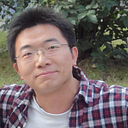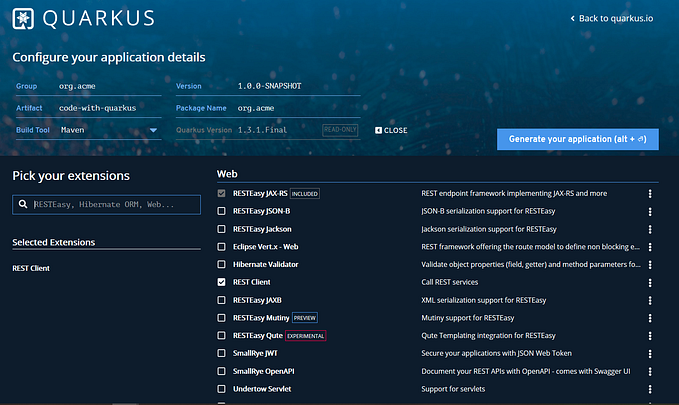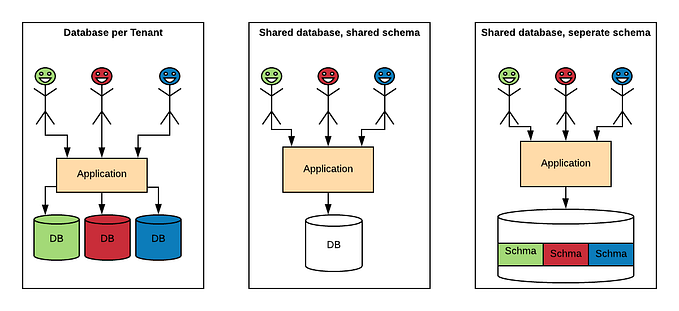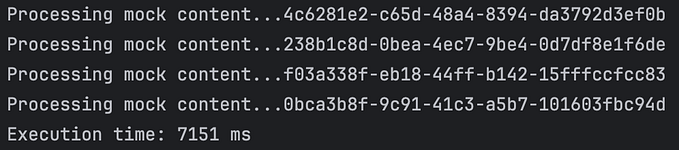From the Postgres R2dbc homepage, a Postgres bytea data type can be mapped to Java ByteBuffer, byte[], and R2dbc specific Blob. In this post we will demonstrate persisting Java types(ByteBuffer, byte[], Blob, etc.) into Postgres data type bytea(byte array).
Before Spring Data Relational 3.1, there is a bug in Spring Data R2dbc, you have to use the custom R2dbc converters to convert between the Postgres data types and Java types, more details please check the issue spring-data-relational#1408.
Create a Spring Boot project from https://start.spring.io.
- Add dependencies: Spring Web Reactive, Postgres, Spring Data R2dbc, Testcontainers, Lombok, etc.
- Java version: 21
- Build tools: Maven
Create an entity class Post.
@Data
@ToString
@Builder
@NoArgsConstructor
@AllArgsConstructor
@Table(value = "posts")
class Post {
@Id
@Column("id")
private UUID id;
@Column("title")
private String title;
@Column("content")
private String content;
@Column("attachment")
private ByteBuffer attachment;
@Column("cover_image")
private byte[] coverImage;
@Column("cover_image_thumbnail")
private Blob coverImageThumbnail;
}In the above entity class, to demonstrate 3 Java types, we create 3 properties, attachment, coverImage, coverImageThumbnail and use ByteBuffer, byte[], Blob respectively.
Unlike JPA, R2dbc/Spring Data R2dbc does not support initialize the database schemas from entity classes. Create a schema.sql in the src/main/resources folder like the following.
CREATE TABLE IF NOT EXISTS posts (
-- id SERIAL PRIMARY KEY,
id UUID DEFAULT uuid_generate_v4(),
title VARCHAR(255),
content VARCHAR(255),
metadata JSON default '{}',
-- In this sample, use Varchar to store enum(name), Spring Data R2dbc can convert Java Enum to pg VARCHAR, and reverse.
status VARCHAR(255) default 'DRAFT',
created_at TIMESTAMP , --NOT NULL DEFAULT LOCALTIMESTAMP,
updated_at TIMESTAMP,
attachment bytea,
cover_image bytea,
cover_image_thumbnail bytea,
version INTEGER,
PRIMARY KEY (id)
);Optionally, create a data.sql in the same folder to insert some sample data. The data.sql will be executed after schema.sql.
In the application.properties file, add the following config to ensure the scripts are always executed when the application starts up.
# embedded, always
spring.sql.init.mode=alwaysCreate a Repository for the entity Post.
interface PostRepository extends R2dbcRepository<Post, UUID> {
}Let’s create a test named PostRepositoryTest to test PostRepository with a real Postgres database running in Testcontainers.
@DataR2dbcTest()
@Testcontainers
@Slf4j
public class PostRepositoryTest {
@Container
static PostgreSQLContainer postgreSQLContainer = new PostgreSQLContainer<>("postgres:12")
.withCopyFileToContainer(MountableFile.forClasspathResource("init.sql"), "/docker-entrypoint-initdb.d/init.sql");
@DynamicPropertySource
static void registerDynamicProperties(DynamicPropertyRegistry registry) {
registry.add("spring.r2dbc.url", () -> "r2dbc:postgresql://"
+ postgreSQLContainer.getHost() + ":" + postgreSQLContainer.getFirstMappedPort()
+ "/" + postgreSQLContainer.getDatabaseName());
registry.add("spring.r2dbc.username", () -> postgreSQLContainer.getUsername());
registry.add("spring.r2dbc.password", () -> postgreSQLContainer.getPassword());
}
@Autowired
R2dbcEntityTemplate template;
@Autowired
PostRepository posts;
@BeforeEach
public void setup() {
}
@Test
public void testDatabaseClientExisted() {
assertNotNull(template);
}
@Test
public void testPostRepositoryExisted() {
assertNotNull(posts);
}
}
In the above codes, the @DataR2dbcTest will autoconfigure the smallest test context for testing database using Spring Data R2dbc APIs, when the test environment is ready, you can inject PostRepository bean and R2dbc related DatabaseClient and R2dbcEntityTemplate in the tests directly. The @Testcontainers and @Container will serve the running services before running tests. The registerDynamicProperties static method will configure the R2dbc properties for connecting to the Postgres running in the Testcontainers.
Let’s test saving ByteBuffer type into database. Create a ByteBuffer from text based bytes, and verify the saved Post property attachment is equivalent to the input data.
@Test
public void testByteBuffer() {
String s = "testByteBuffer";
var post = Post.builder().title("r2dbc").attachment(ByteBuffer.wrap(s.getBytes())).build();
posts.save(post)
.as(StepVerifier::create)
.consumeNextWith(saved -> {
assertThat(saved.getTitle()).isEqualTo("r2dbc");
var attachment = new String(saved.getAttachment().array());
assertThat(attachment).isEqualTo(s);
}
)
.verifyComplete();
}Similarly, create a new test to test persisting byte[] into the database.
@Test
public void testByteArray() {
String s = "testByteArray";
var post = Post.builder().title("r2dbc").coverImage(s.getBytes()).build();
posts.save(post)
.as(StepVerifier::create)
.consumeNextWith(saved -> {
assertThat(saved.getTitle()).isEqualTo("r2dbc");
var attachment = new String(saved.getCoverImage());
assertThat(attachment).isEqualTo(s);
}
)
.verifyComplete();
}Next, let’s verify the persistence using the R2dbc specific Blob as Java type.
@Test
public void testBlob() {
String s = "testBlob";
var post = Post.builder().title("r2dbc").coverImageThumbnail(Blob.from(Mono.just(ByteBuffer.wrap(s.getBytes())))).build();
posts.save(post)
.as(StepVerifier::create)
.consumeNextWith(saved -> {
assertThat(saved.getTitle()).isEqualTo("r2dbc");
var latch = new CountDownLatch(1);
Mono.from(saved.getCoverImageThumbnail().stream())
.map(it -> new String(it.array()))
.subscribe(it -> {
assertThat(it).isEqualTo(s);
latch.countDown();
});
try {
latch.await(1000, TimeUnit.MILLISECONDS);
} catch (InterruptedException e) {
throw new RuntimeException(e);
}
}
)
.verifyComplete();
}Check the sample codes from my Github.