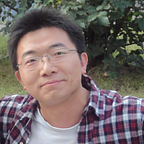We have introduced the Data Auditing feature in the latest Spring Data R2dbc 1.2. Similarly Spring Data Neo4j added the reactive data auditing support as what is done in Spring Data R2dbc.
This the second post of the Spring Data Neo4j series.
- Update: Accessing Neo4j with Spring Boot 2.4
- Data Auditing with Spring Data Neo4j (you are here)
All source codes can be found from my Github.
Let’s reuse the former example we have done in the last post.
Change the original Post entity, add the following fields to capture the timestamp and auditor when saving and updating the entity.
@Node
@Data
@ToString
@Builder
@NoArgsConstructor
@AllArgsConstructor
class Post { //... @CreatedDate
private LocalDateTime createdDate; @LastModifiedDate
private LocalDateTime updatedDate; @CreatedBy
private String createdBy; @LastModifiedBy
private String updatedBy;
}
In the above codes, there are some annotations applied on the fields.
CreatedDatewill fill the current date when saving the entity.LastModifiedDatewill fill the current date when updating the entity.CreatedBywill retrieve the current auditor fromReactiveAuditorAwareand fill it when saving the entity.LastModifiedBywill retrieve the current auditor fromReactiveAuditorAwareand fill it when updating the entity.
The CreatedDate and LastModifiedDate can be applied on the traditional java.util.Date, the new Java 8 DateTime API and Joda time types.
The class type of CreatedBy and ModifiedBy are dependent on the parameterized type of the declaration of ReactiveAuditorAware bean.
Add a ReactiveAuditorAware bean to serve the auditor in the entity when saving and updating it.
@Bean
public ReactiveAuditorAware<String> reactiveAuditorAware() {
return () -> Mono.just("hantsy");
}Note : in the real world applications, you can retrieve the current user from current SecurityContextHolder.
By default Spring Boot do not autoconfigure the auditing feature. Do not forget to add a @EnableReactiveNeo4jAuditing annotation on the @Configuration class to activate the data auditing feature.
@Configuration(proxyBeanMethods = false)
@EnableReactiveNeo4jAuditing
class DataConfig { @Bean
public ReactiveAuditorAware<String> reactiveAuditorAware() {... }
}
Run the application, you will see the following logging info printed by the DataInitializer bean.
2020-11-08 10:22:26.661 INFO 16856 --- [o4jDriverIO-2-2] [Initializing data] : onNext(Post(id=2, title=Post one, content=The content of Post one, createdDate=2020-11-08T10:22:24.554356100, updatedDate=2020-11-08T10:22:24.554356100, createdBy=hantsy, updatedBy=hantsy))
2020-11-08 10:22:26.661 INFO 16856 --- [o4jDriverIO-2-2] com.example.demo.DataInitializer : found post: Post(id=2, title=Post one, content=The content of Post one, createdDate=2020-11-08T10:22:24.554356100, updatedDate=2020-11-08T10:22:24.554356100, createdBy=hantsy, updatedBy=hantsy)
2020-11-08 10:22:26.661 INFO 16856 --- [o4jDriverIO-2-2] [Initializing data] : onNext(Post(id=3, title=Post two, content=The content of Post two, createdDate=2020-11-08T10:22:24.562356700, updatedDate=2020-11-08T10:22:24.562356700, createdBy=hantsy, updatedBy=hantsy))
2020-11-08 10:22:26.661 INFO 16856 --- [o4jDriverIO-2-2] com.example.demo.DataInitializer : found post: Post(id=3, title=Post two, content=The content of Post two, createdDate=2020-11-08T10:22:24.562356700, updatedDate=2020-11-08T10:22:24.562356700, createdBy=hantsy, updatedBy=hantsy)You can also verify it via curl .
# curl http://localhost:8080/posts
[{"id":2,"title":"Post one","content":"The content of Post one","createdDate":"2020-11-08T10:22:24.5543561","updatedDate":"2020-11-08T10:22:24.5543561","createdBy":"hantsy","updatedBy":"hantsy"},{"id":3,"title":"Post two","content":"The content of Post two","createdDate":"2020-11-08T10:22:24.5623567","updatedDate":"2020-11-08T10:22:24.5623567","createdBy":"hantsy","updatedBy":"hantsy"}]Grab the source code from my github.