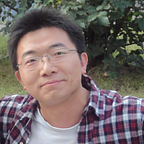In the last post, we explored the basic RSocket support in Spring and Spring Boot. In this post, we will create a CRUD application which is closer to the real world applications.
We will create a client and server applications to demonstrate the interactions between RSocket client and server side.
Firstly let’s create the server application.
You can simply generate a project template from Spring initializr, set the following properties.
- Build: Maven
- Java: 11
- Spring Boot version: 2.3.0.M3(I preferred the new version for practicing new techniques)
- Dependencies: RSocket, Spring Data R2dbc, H2 Database, Lombok
If you are new to Spring Data R2dbc, check the post Accessing RDBMS with Spring Data R2dbc.
In the server application, we will use RSocket to serve a RSocket server via TCP protocol.
Open the src/main/resources/application.properties, add the following properties.
spring.rsocket.server.port=7000
spring.rsocket.server.transport=tcpLike what I have done in the former posts, firstly create a simple POJO.
@Data
@ToString
@Builder
@NoArgsConstructor
@AllArgsConstructor
@Table("posts")
class Post { @Id
@Column("id")
private Integer id; @Column("title")
private String title; @Column("content")
private String content;}
And create a simple Repository for Post.
interface PostRepository extends R2dbcRepository<Post, Integer> {
}Create a Controller class to handle the request messages.
@Controller
@RequiredArgsConstructor
class PostController { private final PostRepository posts; @MessageMapping("posts.findAll")
public Flux<Post> all() {
return this.posts.findAll();
}
@MessageMapping("posts.findById.{id}")
public Mono<Post> get(@DestinationVariable("id") Integer id) {
return this.posts.findById(id);
} @MessageMapping("posts.save")
public Mono<Post> create(@Payload Post post) {
return this.posts.save(post);
} @MessageMapping("posts.update.{id}")
public Mono<Post> update(@DestinationVariable("id") Integer id, @Payload Post post) {
return this.posts.findById(id)
.map(p -> {
p.setTitle(post.getTitle());
p.setContent(post.getContent()); return p;
})
.flatMap(p -> this.posts.save(p));
} @MessageMapping("posts.deleteById.{id}")
public Mono<Void> delete(@DestinationVariable("id") Integer id) {
return this.posts.deleteById(id);
}}
Create a schema.sql and a data.sql to create tables and initialize the data.
-- schema.sql
CREATE TABLE posts (id SERIAL PRIMARY KEY, title VARCHAR(255), content VARCHAR(255));-- data.sql
DELETE FROM posts;
INSERT INTO posts (title, content) VALUES ('post one in data.sql', 'content of post one in data.sql');
Note: In the Spring 2.3.0.M3, Spring Data R2dbc is merged in the Spring Data release train. But unfortunately, the auto-configuration of
ConnectionFactoryInitializeris NOT ported.
To make sure the the schema.sql and data.sql are loaded and executed at the application startup, declare a ConnectionFactoryInitializer bean yourself.
@Bean
public ConnectionFactoryInitializer initializer(ConnectionFactory connectionFactory) { ConnectionFactoryInitializer initializer = new ConnectionFactoryInitializer();
initializer.setConnectionFactory(connectionFactory); CompositeDatabasePopulator populator = new CompositeDatabasePopulator();
populator.addPopulators(new ResourceDatabasePopulator(new ClassPathResource("schema.sql")));
populator.addPopulators(new ResourceDatabasePopulator(new ClassPathResource("data.sql")));
initializer.setDatabasePopulator(populator);return initializer;
}
Start the server application.
mvn spring-boot:runNow let’s move to the client application.
Similarly, generate a project template from Spring Initializr, in the Dependencies area, ensure you have chosen WebFlux, RSocket, Lombok.
The client application is a generic Webflux application, but uses RSocketRequester to shake hands with the RSocket server.
Declare a RSocketRequester bean to connect localhost:7000 via the TCP protocol.
@Bean
public RSocketRequester rSocketRequester(RSocketRequester.Builder b) {
return b.dataMimeType(MimeTypeUtils.APPLICATION_JSON)
.connectTcp("localhost", 7000)
.block();
}Create a generic RestController and use the RSocketRequester bean to communicate with the RSocket server.
@Slf4j
@RequiredArgsConstructor
@RestController()
@RequestMapping("/posts")
class PostClientController { private final RSocketRequester requester; @GetMapping("")
Flux<Post> all() {
return this.requester.route("posts.findAll")
.retrieveFlux(Post.class);
} @GetMapping("{id}")
Mono<Post> findById(@PathVariable Integer id) {
return this.requester.route("posts.findById." + id)
.retrieveMono(Post.class);
} @PostMapping("")
Mono<Post> save(@RequestBody Post post) {
return this.requester.route("posts.save")
.data(post)
.retrieveMono(Post.class);
} @PutMapping("{id}")
Mono<Post> update(@PathVariable Integer id, @RequestBody Post post) {
return this.requester.route("posts.update."+ id)
.data(post)
.retrieveMono(Post.class);
} @DeleteMapping("{id}")
Mono<Void> delete(@PathVariable Integer id) {
return this.requester.route("posts.deleteById."+ id).send();
}}
Create a POJO Post to present the RSocket message payload that transferred between the client and server side.
@Data
@ToString
@Builder
@NoArgsConstructor
@AllArgsConstructor
class Post {
private Integer id;
private String title;
private String content;
}Start up the client application.
Try to test the CRUD operations by curl.
# curl http://localhost:8080/posts
[{"id":1,"title":"post one in data.sql","content":"content of post one in data.sql"},{"id":2,"title":"Post one","content":"The content of post one"},{"id":3,"title":"Post tow","content":"The content of post tow"}]# curl http://localhost:8080/posts/1
{"id":1,"title":"post one in data.sql","content":"content of post one in data.sql"}# curl http://localhost:8080/posts/3
{"id":3,"title":"Post tow","content":"The content of post tow"}# curl http://localhost:8080/posts/2
{"id":2,"title":"Post one","content":"The content of post one"}# curl http://localhost:8080/posts -d "{\"title\":\"my save title\", \"content\":\"my content of my post\"}" -H "Content-Type:application/json" -X POST
{"id":4,"title":"my save title","content":"my content of my post"}# curl http://localhost:8080/posts
[{"id":1,"title":"post one in data.sql","content":"content of post one in data.sql"},{"id":2,"title":"Post one","content":"The content of post one"},{"id":3,"title":"Post tow","content":"The content of post tow"},{"id":4,"title":"my save title","content":"update my content of my post"}]# curl http://localhost:8080/posts/4 -X DELETE# curl http://localhost:8080/posts
[{"id":1,"title":"post one in data.sql","content":"content of post one in data.sql"},{"id":2,"title":"Post one","content":"The content of post one"},{"id":3,"title":"Post tow","content":"The content of post tow"}]
As a bonus, try to add a filter to find the posts by keyword.
In the server application, create a new method in the PostRepository.
@Query("SELECT * FROM posts WHERE title like $1")
Flux<Post> findByTitleContains(String name);And in the PostController , create a new route to handle this request from client.
class PostController {
//...
@MessageMapping("posts.titleContains")
public Flux<Post> titleContains(@Payload String title) {
return this.posts.findByTitleContains(title);
}
//...
}In the client side, change the PostClientController 's all method to the following:
class PostClientController {
//...
Flux<Post> all(@RequestParam(name = "title", required = false) String title) {
if (StringUtils.hasText(title)) {
return this.requester.route("posts.titleContains")
.data(title).retrieveFlux(Post.class);
} else {
return this.requester.route("posts.findAll")
.retrieveFlux(Post.class);
}
}
//...
}Now, try to add an extra title request parameter to access http://localhost:8080/posts.